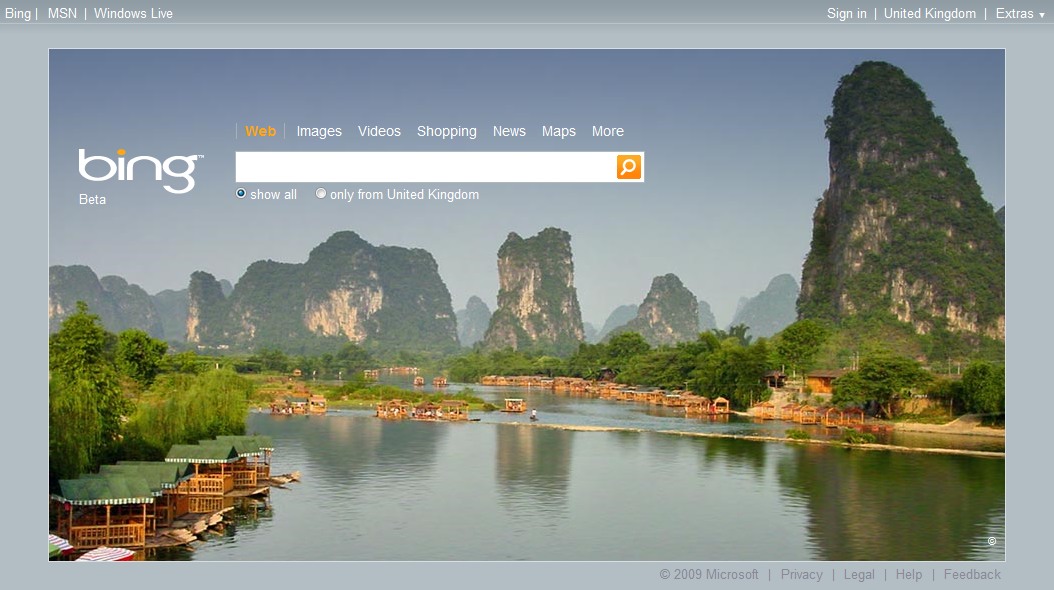So, here I am again at Thinking Digital. Only this time I’m no longer driving the seemingly doomed Golf TDI I had last year that did one of it’s self destruction tricks en-route. Consequently I’m not missing out on the workshops here.
In fact, I’m doing better than that – an additional workshop was added for the Monday by Jer Thorp of Wired fame. A workshop on Processing. That, I must say, was a wonderful find. Processing, in case you’ve never heard of it, is a data visualisation tool or sketchbook. It’s a bit old-school, but this is a good thing, generally, because this has the advantage of being relatively accessible. In fact it reminded me of the fun early days of BASIC on small computers.
Simply put, you can easily draw things, and you can analyse data with it. Some was stuff I could do on a Dragon 32 nearly thirty years ago, but with many thousands of times the power – and that means you can do cool stuff in real time. I recommend you look up some of the online Processing materials. You can even try it out without installing anything by using my colleague Robert O’Rourke‘s website, hascanvas.com

That Resonates With Me!
Then on day two it was a half day ‘off’ which, for me, meant a series of telephone calls with clients while I ensure that work continues as it should. The afternoon, however, brought along Nancy Duarte‘s “That Resonates With Me!” workshop.
Funnily enough, her resonate analogy was the one bit that didn’t work for me. She used the peculiar patterns of salt as it’s vibrated on a plate as a way of showing how different people can resonate with your message in different ways. It’s interesting, but I feel that people don’t work that way. People can, however, be like salt – you know, small, hard, square and bad for your health. So perhaps she had a point.
BUT – I’m picking. Because truth be told it was a fascinating workshop that helped me to see through the clutter of my presentations and to find ways to understand my audience and find ways to connect with them. The simple exercise she gave will help me improve my presentations – of that I’m sure. I just have to make sure I put them into practice.
The Rest
The rest of the conference is more classically organised, with the usual talks, networking and information overload. In the evenings there’ll be the usual entertainment. Already I’ve been better at avoiding alcohol than last year – I’m remarkably sober tonight. This is a Good Thing.
Highlights, I suspect, will be Jer’s talk (always visually amazing – check out his Vimeo feed) but the rest I’ll have to report on later.